This is a business, despite many feeling its more a hobby. You owe taxes on your income revenue. You need to maintain professional presentations and advertisements. You need to back up your files, your computer, your finances. This can be as simple or as complex as you like.
First. Organize your thoughts. Whether you take that extra few minutes to jot down an outline or simply file things away in your mind, write them on sticky notes, or put them in a "thoughts" folder, this will help your word-count reach new heights, while at the same time allowing you to have inspiration on those days when your thoughts really aren't on erotica.
Second. Organize your work area. Only you know how you work. Do you need quiet? Music? Dark? Light? Do you work best at your desk? In your bed? At Starbucks? Is it better for your desk to be clean or cluttered? Do you always have to get up to get a glass of water before you're done? Setting up a work area and organizing it to your liking will take away several excuses and allow you to focus on your writing.
Third (A). Organize your documents (Writing). The worst thing in the world is knowing you have written something and not being able to find it. Sure you can do a "find" and hunt for it (if you can remember the title) but the more files on your computer the more time that takes and we all know time spent not writing gets us no where. I have 2 main file folders on my pc that hold all my erotica stuff.
1 is in my Documents folder titled "Lesa's Stuff" (shown below). In that single folder I have many smaller folders including books by category like "Babysitter Books." In each of these folders are the individual titles, neatly grouped in their own folders. I also have a folder entitled, "Interviews" that include blog interviews I've done on various sites, and probably the most important folder "Lesa's Business." It holds things like Financial reports, agreements with my editor and other contractors, and website information like blog ideas (like this one hehe.) It also includes my "Book Help" which is where I keep my blurbs on book titles, my author information, and my inspiration.
Please note also the "Scrapped" folder. Don't delete your work. . . not any of it. Some of my favorite pieces have come from reworks of my scrapped folder. I am noticing that my books groups are starting to get large again - so I may create a subfolder entitled simply "Books" and put the categories in each of those.
Knowing exactly where all parts of my writing are located makes it easy to grab anything I need with a single click. I never spend time looking for a particular file because I know exactly where everything is. Organize your writing in a way that makes sense to you. If you find your blurbs should always be right with your individual book do it that way. If you want a specific order to things that aren't working alphabetically ad a 1 in front of it, this will bring it to the top always.
My pictures are simply loaded in under "Lesa" in my picture's documents. I have four major sub-categories, Business Stuff, Cover Art, Inspiration, and Website, each of those is broken down further as well.
The Cover Art section is the most organized because it has the most stuff. My "Book Covers in the Making" category has the title I am currently working on. The photo I chose to be on my cover (in this case the canstockphoto - wacker.jpg) is saved in its original format. I never erase the download information given with stock photo sites like CanStock or Dreamstime - often its the easiest way to look up that photo later. After the information they send with it add the photographer's name so you can easily credit them in your book. In this case the photographer's name is "wacker." (Hey I didn't choose it haha!)
I also NEVER work on the original. Because I wanted a ghost oh my cover making love with my leading lady I spent a lot of time and effort to ghost him, saving several times under different names in order for me to go back if I didn't like something I had done. If you haven't worked a lot in Photoshop or Gimp it can be intimidating working with the layers and tweaking photos. Saving multiples allows for adjustments should you not like it. These stay in this category until it is fully uploaded and on sale on Amazon and Barnes and Noble.
Also in the cover art section are fonts. I downloaded a package of 10,000 fonts. This ensure that I have the rights to them and don't need to spend a lot of extra time on dafont.com looking for free fonts that aren't only free for personal use, which 90% are.
I also have a "Possibles" folder which is filled with photos I have found and downloaded on free for you days (these still give me the rights but are entirely free. They don't always fit or get used, but they're free and usable.)
The Used category is full of individual folders for each completed and published title that I've done. These are uploaded fully and only here as backup or to use on various promotional sites.

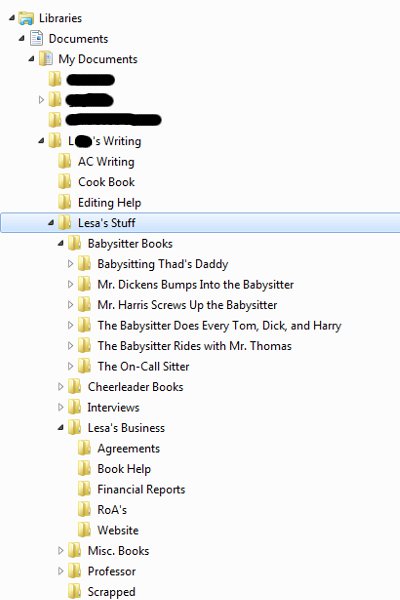
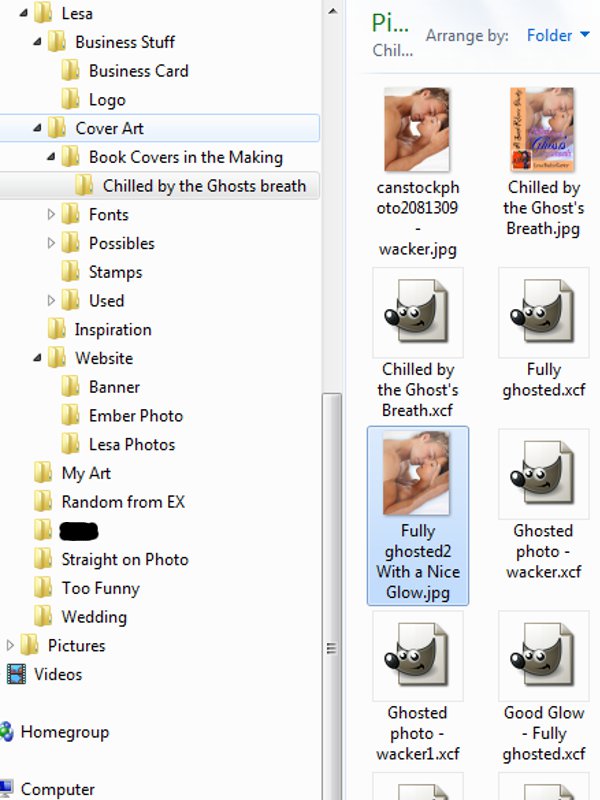
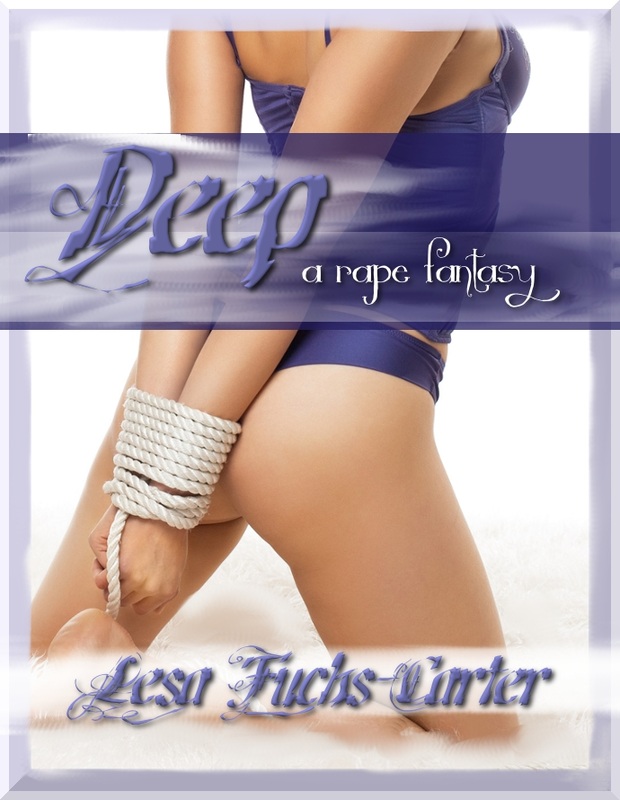
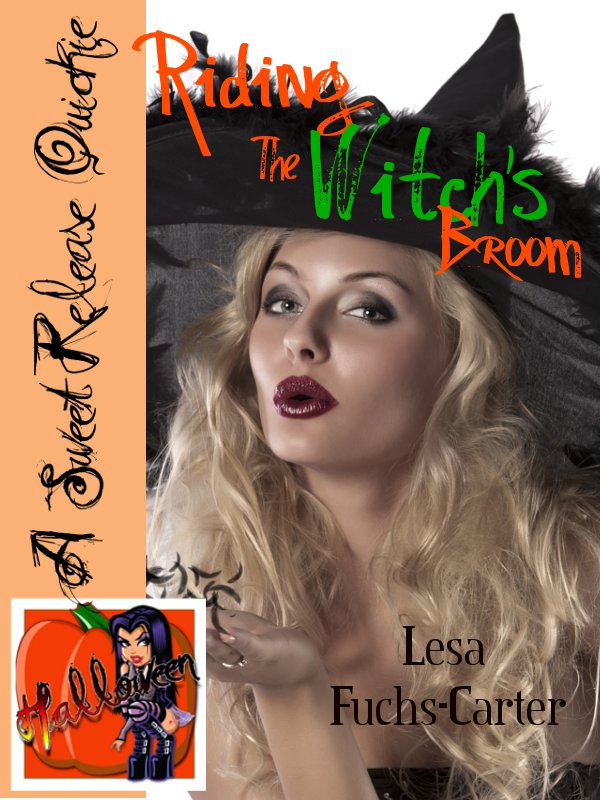
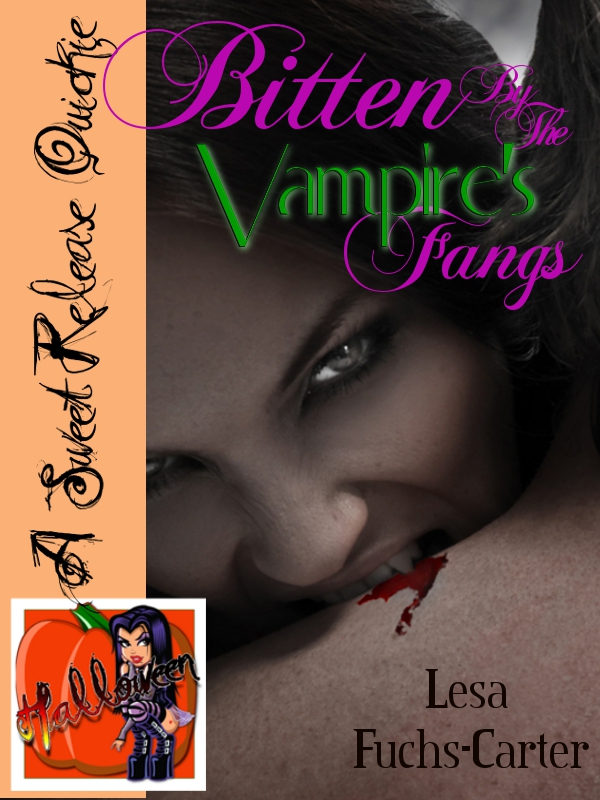
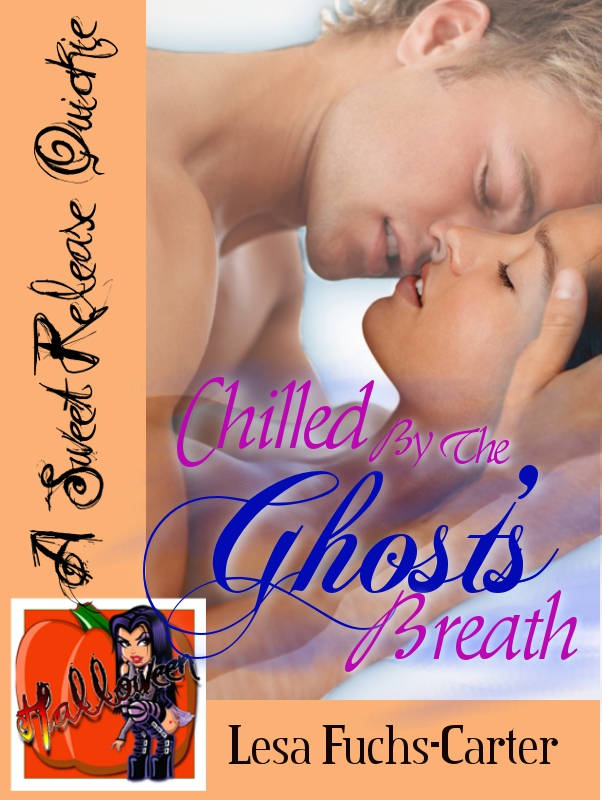

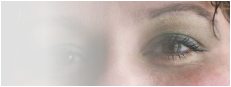
 RSS Feed
RSS Feed
